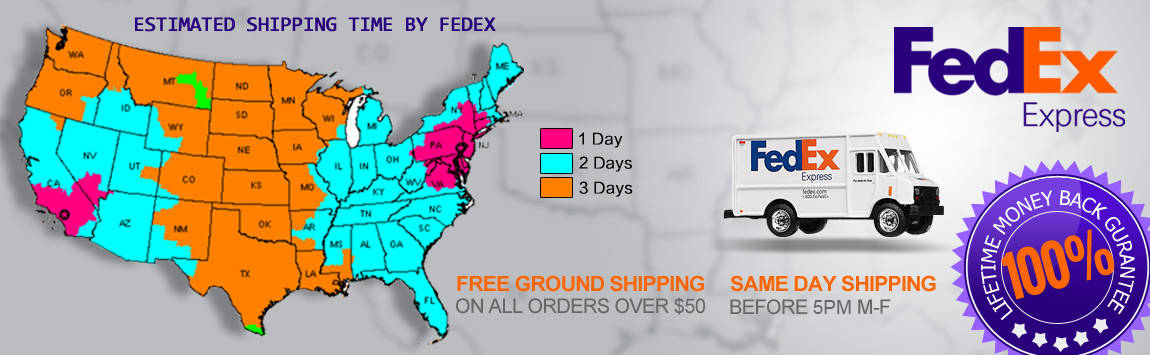- My Account
- My Wish List
- Compare Products
- Create an Account
- Reorder
- Customer Service
- Blog
- Rewards
- About Us
- How to guide
We guarantee 100% compatibility with your printer.
How to Reset a Brother DCP-9020CDW
How to Reset a Brother DCP-9020CDW
Step 1. To begin, if the LCD display screen is clear proceed to the next step. If there is an error message currently displayed, press Cancel X button to show the main menu
Step 2. Hit the Fax button to display the numeric keypad. Now, locate the Asterisk (the * button) on the numeric keypad. *It is very important that you memorize the location of the Asterisk button, because it will not be lit up later in the reset process.
Step 3. Press the Home button to return to the main menu
Step 4. Now, open the front cover of the machine. This is the part of the printer where you have access to the cartridges
Step 5. With the front cover open, press and hold the Asterisk * button (You will not be able to see it this time around). Now it for 5 seconds
Step 6. The LCD screen will display a reset menu
Step 7. Scroll through this menu to select the toner you want to reset. You might have to do this reset 4 different times to reset the entire printer
Step 8. Once you select a color, the LCD screen will say Accepted and the reset is complete.