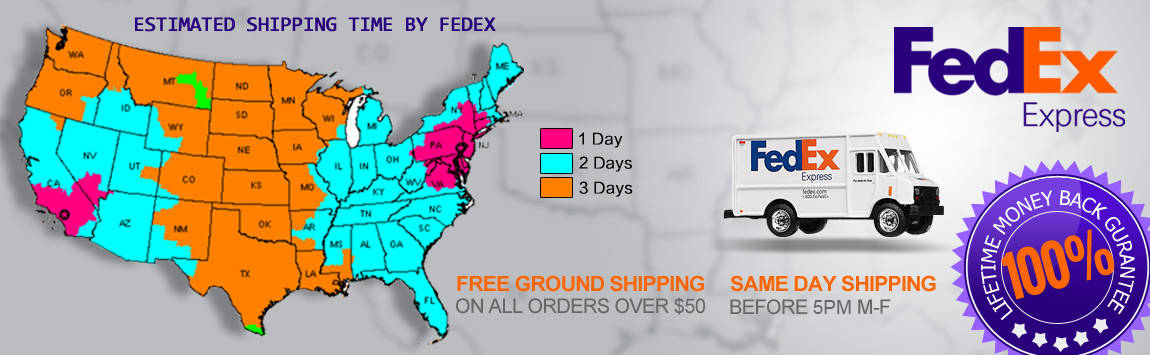- My Account
- My Wish List
- Compare Products
- Create an Account
- Reorder
- Customer Service
- Blog
- Rewards
- About Us
- How to guide
FREE SHIPPING on QUALIFYING ORDERS over $50
Toggle Nav
We guarantee 100% compatibility with your printer.
How to Reset a Brother MFC-8880DN printer
How to Reset a Brother MFC-8880DN printer
Step 1. Make sure the printer is turned off
Step 2. Open the front cover. The cover should remain open for the whole process, or until the printer directs you to close it.
Step 3. On the control panel, locate the Clear/Back button. The layout of the control panel might differ depending on the model of your printer. However, it should be located to the right of the LCD screen
Step 4. Press 1 to reset the counter
Step 5. When the LCD display screen shows Accepted, you can close the front cover and resume printing.