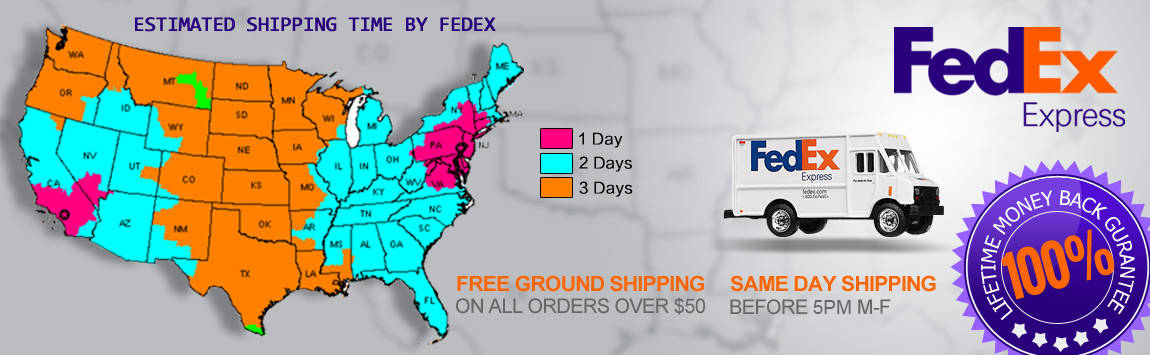- My Account
- My Wish List
- Compare Products
- Create an Account
- Reorder
- Customer Service
- Blog
- Rewards
- About Us
- How to guide
We guarantee 100% compatibility with your printer.
How to Reset a Brother HL-3170CDW printer
How to Reset a Brother HL-3170CDW printer
Step 1. Ensure that the printer is turned off before beginning.
Step 2. Open the front cover of the Brother printer, this would be the cover where the toner and drum are put in, not the paper. The cover should remain open for the whole process, or until the printer directs you to close it.
Step 3. Press and hold the Secure and X Cancel buttons
Step 4. You will need to select the correct cartridge model. Use the arrow keys to make a selection and then press the Ok button
Step 5. Press the UP arrow to reset the cartridge
Step 6. Once the screen shows Accepted, the reset is finished.
Repeat these steps for every single cartridge that needs to be reset (sometimes just one is needed, sometimes all of the need to be reset.)
Step 7. Close the printer lid and hit X Cancel and resume printing.