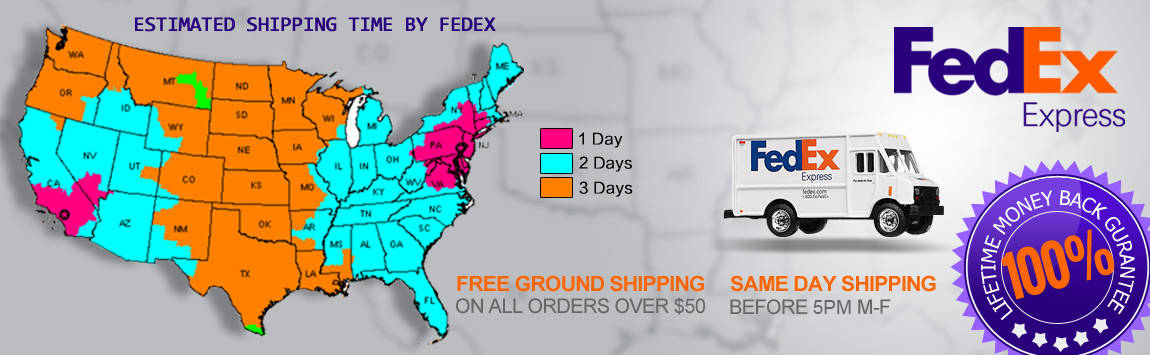- My Account
- My Wish List
- Compare Products
- Create an Account
- Reorder
- Customer Service
- Blog
- Rewards
- About Us
- How to guide
We guarantee 100% compatibility with your printer.
How to Reset a Brother HL-5340D Printer
How to Reset a Brother HL-5340D printer
Step 1. Ensure that the printer is turned off before beginning.
Step 2: Open the front cover of the Brother printer, this would be the cover where the toner and drum are put in, not the paper. The cover should remain open for the whole process, or until the printer directs you to close it.
Step 3: Hold the Go button down while you turn on the printer. The LEDs should turn on and the Ready LED will turn off.
Step 4: Once the Ready LED light is turned off, you can release the Go button. All of the LED lights will then turn off
Step 5: Press the Go button 2 times. All of the LED lights will be lit again
Step 6. Press the Go button an additional 6 times
Step 7: Close the front cover and the printer should be reset and ready to print