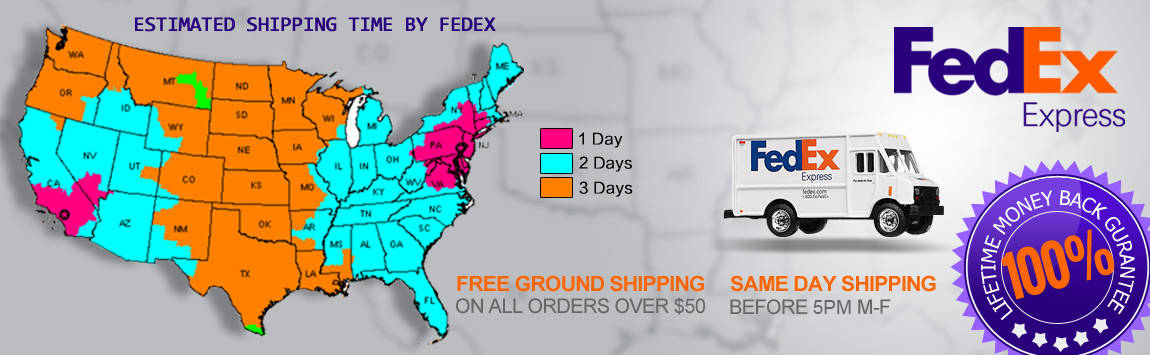- My Account
- My Wish List
- Compare Products
- Create an Account
- Reorder
- Customer Service
- Blog
- Rewards
- About Us
- How to guide
FREE SHIPPING on QUALIFYING ORDERS over $50
Toggle Nav
We guarantee 100% compatibility with your printer.
How to Reset a Brother TN-560 Toner Cartridge
How to Reset a Brother TN-560 Toner Cartridge
Step 1. Open the front cover of the machine. The printer screen should display “Front cover open”
Step 2. Press the Clear button
Step 3. The printer will say “Replace Drum?” Do not respond to this inquiry.
Step 4. Press Star Zero Zero (*00) on the keypad.
Step 5. Close the front cover and resume printing.