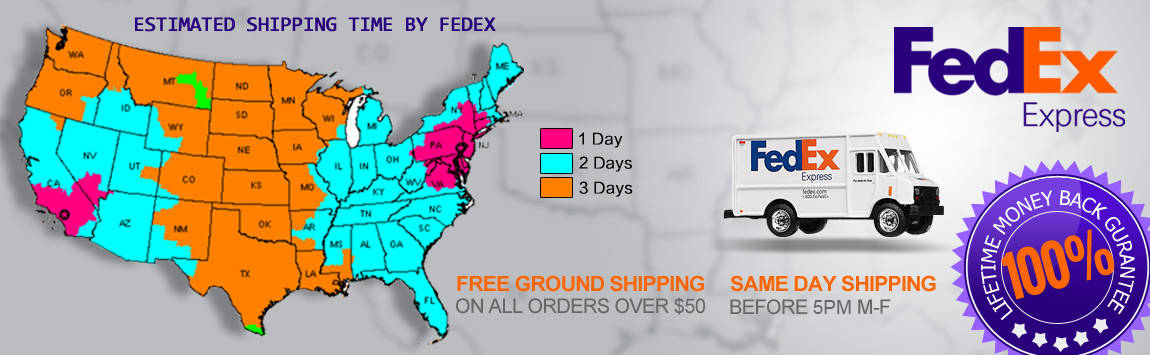- My Account
- My Wish List
- Compare Products
- Create an Account
- Reorder
- Customer Service
- Blog
- Rewards
- About Us
- How to guide
We guarantee 100% compatibility with your printer.
How to Reset a Brother TN-110 or TN-115 Toner Cartridges
How to Reset a Brother TN-110 or TN-115 Toner Cartridges
The following instructions are for machines that use either TN-110 or TN-115 cartridges.
Step 1. Ensure that the printer is turned on and open the front cover where the toner is inserted.
Step 2. A message saying “Cover is open” will pop up on the LCD screen.
Step 3. Press Clear/Back button and you will see a reset menu displayed.
Step 4. Select the color you want to reset. For these machines, you can choose TN-110 (standard) or TN-115 (high capacity) so make sure you know what type of cartridge you are currently using before doing the reset. If you need to reset all of the colors, you will have to do this 4 separate times.
Step 5. Press OK when you have selected the color you want to reset.
Step 6. Press 1 to reset.
Step 7. Press Clear/Back button and then close the door. Repeat this process or resume printing.